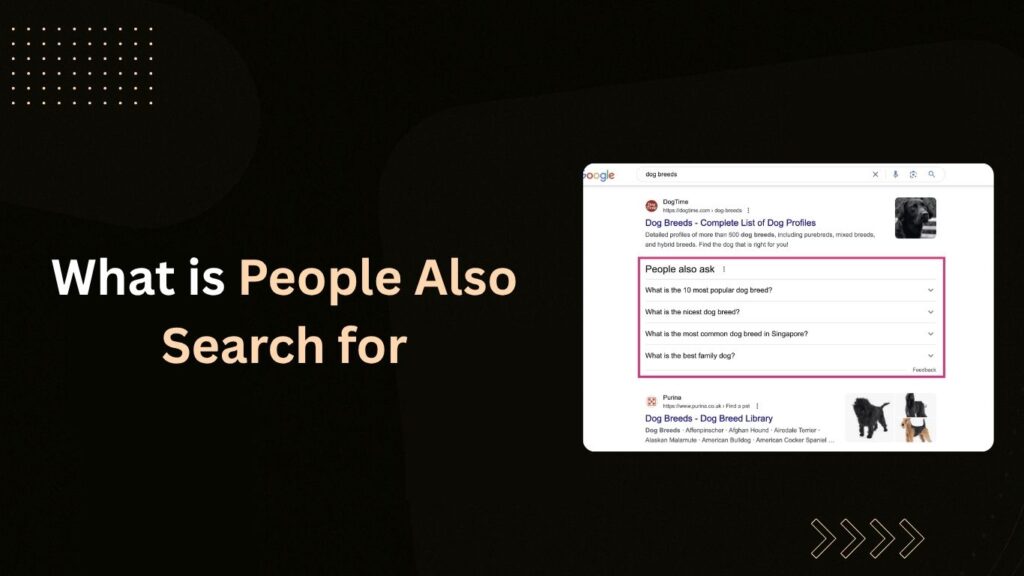In the dynamic world of digital marketing, Search Engine Optimization (SEO) stands as a powerful tool to drive traffic and improve visibility on search engines like Google. SEO isn’t just about stuffing keywords or building backlinks anymore. It’s about understanding user behavior, interpreting search intent, and delivering relevant content that aligns with what people are actively looking for.
One key feature that helps marketers better grasp user intent is “People Also Search For” (PASF). Often appearing below search results or when users bounce back from a clicked link, this Google SERP feature offers related search suggestions that users commonly explore. It’s more than a simple feature—it’s a window into audience curiosity and content gaps.
In this blog, we’ll explore what “People Also Search For” means, why it matters for SEO, and how you can use it to shape your digital strategy effectively.
What is “People Also Search For” (PASF)?
Explanation of the PASF Feature in Google SERPs
“People Also Search For” is a SERP (Search Engine Results Page) feature that displays a list of related search queries. These are not random suggestions but are derived from real user search behavior.
How it’s Triggered and Where it Appears
You might see this section after you click on a search result and then return to the SERP. Google recognizes that the initial result may not have met your expectations and tries to help by suggesting closely related searches.
Example:
Let’s say you search for “best DSLR cameras for beginners” and click on a link. If you hit the back button, you may notice a box titled “People also search for” with suggestions like:
- Best mirrorless cameras 2024
- Nikon vs Canon for beginners
- Budget DSLR cameras
Purpose from Both User and SEO Perspectives
For users, it’s about finding better or more specific information. For SEO professionals, PASF is an opportunity to understand related search queries, improve content relevance, and enhance keyword targeting.
Importance of PASF in SEO
Keyword Discovery and Expansion
PASF exposes related keywords that may not show up in traditional keyword tools. These additional queries help in building topic clusters and finding hidden long-tail opportunities.
Better Content Development and Topic Clustering
You can create pillar pages and link them to related content using PASF insights. For example, a main article on “SEO tools” can link to subtopics like “free SEO audit tools”, “on-page SEO tools”, or “SEO tools for small businesses”.
Understanding and Targeting User Intent
By analyzing PASF suggestions, you can better understand what users actually want. Are they looking to buy, compare, or learn? Tailor your content to match that intent.
Competitive and Market Insight
If you search for a competitor and review the PASF box, you’ll find what people are curious about in relation to them. This helps in identifying gaps and opportunities.
SERP Visibility Enhancement
Appearing in PASF can be a secondary visibility opportunity. Even if your site doesn’t rank #1, ranking for a related PASF query can still drive traffic.
How PASF Alters or Extends User Search Behavior
User Engagement and Exploration
PASF encourages users to continue exploring related topics. Instead of ending the search, they dig deeper, increasing time spent on Google and potentially discovering more relevant information.
Refinement and Precision in Search
A vague search like “digital marketing” may evolve into more specific searches like “digital marketing course near me” or “free digital marketing certification”, thanks to PASF suggestions.
Educational Use for Students/Researchers
Students looking up “Industrial Revolution” might explore “causes of the Industrial Revolution” or “impact on modern technology” via PASF suggestions. This naturally leads to better academic exploration.
Influence on Buying Behavior and Brand Discovery
Searching for a product like “Redmi Note 12 review” might lead to PASF suggestions such as “Redmi Note 12 vs Samsung M14”, influencing the purchase decision by triggering comparative research.
Conducting Keyword Research Using PASF
Step-by-step Method Using Seed Keywords
- Start with a broad keyword (e.g., “best email marketing tools”).
- Type it in Google and observe PASF suggestions.
- List them down manually or use tools like Keywords Everywhere or SEO Minion to extract them.
Using Google Search and SEO Tools
Alongside manual tracking, you can also use:
- Ahrefs: To track keyword difficulty and volume.
- SEMrush: To analyze PASF keyword performance.
- Google Trends: For seasonality and trend mapping.
Expanding Keyword Lists and Analyzing Intent
From “email marketing”, PASF might show:
- Best time to send emails
- Email marketing automation tools
- How to write cold emails
These all have different user intents—informational, transactional, and navigational.
Grouping and Evaluating Keywords for SEO Strategy
Segment your keywords by:
- Informational: “What is email marketing?”
- Navigational: “Mailchimp login”
- Transactional: “Buy email list”
Then, create dedicated content for each intent cluster.
Optimizing Content to Appear in PASF
Content Relevance and Intent Matching
Write content that answers specific user questions and includes long-tail keywords derived from PASF.
Using Structured Data and Schema
Implement schema markup to improve content readability by search engines. Use “FAQ schema”, “How-to schema”, and “Article schema” to increase eligibility for SERP features.
Internal Linking and Mobile Optimization
Ensure relevant internal links connect related topics. A mobile-friendly, fast-loading page boosts engagement, which in turn signals content quality to search engines.
Competitor Analysis and Content Gap Identification
Analyze top-ranking pages for your PASF keywords. Identify what’s missing and fill that content gap.
Analytics Tools to Track PASF Keyword Performance
Google Analytics, Search Console, SEMrush, Ahrefs
- Google Analytics: Track behavior metrics (time on site, bounce rate).
- Search Console: Find actual PASF keyword impressions.
- SEMrush/Ahrefs: Monitor keyword ranking changes.
Setting Up and Integrating Analytics
Link Search Console to Google Analytics for unified performance tracking.
Segmenting and Monitoring PASF Traffic
Create custom segments for PASF keywords. Monitor them separately to evaluate their specific impact.
Comparing with Other Traffic Sources
Understand how PASF traffic performs against:
- Direct traffic
- Referral traffic
- Other organic search terms
Conversion Tracking and Performance Optimization
Track goals and events in Google Analytics for PASF keyword sessions. Measure:
- Lead form submissions
- E-book downloads
- Sales conversions
How PASF Fits Into a Broader SEO Strategy
Enhances Keyword Research and Long-tail Strategies
By uncovering related searches, PASF aids in building a long-tail keyword pool that is both highly specific and less competitive.
Strengthens Content Quality and Relevance
PASF insights lead to more complete content that covers diverse angles of a topic, increasing authority and dwell time.
Aligns With User Intent and Engagement
Understanding user behavior through PASF helps in creating intent-driven content, which improves user experience and SEO performance.
Boosts SERP Presence and Internal Linking
Ranking for a PASF query means extra visibility, even if you don’t top the primary search result. Linking related pages strengthens the site’s SEO architecture.
Complements Other SEO Elements
PASF should work in sync with:
- On-page SEO
- Technical SEO
- Link building
- Local SEO
Challenges & Strategies in PASF Optimization
Dynamic Nature of PASF Results
PASF suggestions can change quickly based on trends. Solution? Frequent audits of your keyword strategy.
Keyword Competition and Relevance
Finding balance between relevance and feasibility is tough. Focus on low-difficulty, high-intent keywords in the PASF suggestions.
Matching Content with Evolving User Intent
Intent may shift. What was informational yesterday could be commercial today. Keep your content updated and adaptive.
Algorithm Updates and Performance Tracking
Stay informed on Google updates. Subscribe to SEO news and use tracking tools to adjust quickly.
Efficient Resource Allocation
You can’t target every PASF keyword. Prioritize based on traffic potential and alignment with your brand goals.
Conclusion
The “People Also Search For” feature is more than a curiosity—it’s a powerful SEO tool. By leveraging PASF insights, you can create more targeted, relevant, and engaging content that meets the evolving needs of your audience.
Whether you run a blog, an e-commerce platform, or a SaaS company, incorporating PASF into your SEO strategy can yield significant visibility and engagement gains.
Looking to outrank your competition and dominate the SERP? Partner with a professional SEO agency that understands how to turn PASF data into tangible growth.
FAQs
Is “People Also Search For” the same as “People Also Ask”?
No. “People Also Ask” shows questions related to the search query, whereas “People Also Search For” provides related search terms based on user behavior.
How can I find PASF keywords easily?
Use tools like SEO Minion or Ahrefs, or manually collect data from Google SERPs.
Does PASF affect SEO rankings directly?
Indirectly. While PASF isn’t a ranking factor, optimizing for related queries can increase traffic, engagement, and domain authority.
Can PASF change depending on the location?
Yes. Search results and PASF suggestions are often localized based on user geography.
Is PASF useful for e-commerce websites?
Absolutely. It helps discover related product queries, compare brands, and understand user prefer